Almost every day, I see a Facebook post asking, “What is the best free video editor?” It seems like everyone is tired of their standard video editor and wants to try something new. If you’re too, you’re in luck! In this blog post, I’ll review a free online video editor called FlexClip and tell you whether or not you should give it a try. Let’s get started!
FlexClip offers enough features to allow amateur and professional video editors alike to make high-quality videos quickly and easily. In fact, it’s one of the easiest online video editing services to use. You simply upload a video to the FlexClip website, choose a template and customize it to your liking. There are also plenty of templates for social media videos, presentations, slideshows, business commercials, and more.
FlexClip Review: 📋
In This FlexClip Review, You will get to know about Flexclip completely and How to use it. Before going deep into this section if you are in hurry and just want to know my Honest Reviews about FLEXCLIP – FREE ONLINE VIDEO EDITOR. Have a Look at this table and decide whether it’s for you or not.
FLEXCLIP REVIEW
🏷️ About
FlexClip is a cloud-based video editing app that can be used to quickly and easily edit and create videos right in your Browser.😍 Pros
Easy to learn and use, Text Animations and Effects, You can upload your own images, You can choose from a variety of music, You can preview the video before saving, and much more😩 Cons
it’s a web-based application so you need the internet to access this, only 480p export in the free version, Limited features for editing a video for pro editors.💰 Price
Basic Plans Start at $5.99 /mo or $71.88 /year⌛ Limits
There are several limits including different plans, and they are not offering any LIFETIME DEAL at the moment.🤑 Discount
Summer30 – Use this Coupon Code to get a Discount on annual plans.⛳ Conclusion
it’s a direct alternative to Invideo as you all know one of the best web-based video editors. However, Invideo is not giving that many things and options to edit a video that is with FLEXCLIP. In my opinion, you just Go and try Flexclip with the free version if you like it then go for Purchase.
FlexClip Overview 👍
The FlexClip video creation app includes a range of editing features, letting you add music, images, captions, stickers, and more. You can quickly record and trim video, add filters, text overlay, stickers, and more. Then, you can publish your videos directly to Facebook, Instagram, or YouTube.
FlexClip is a free online video editing platform that allows users to make and share video projects. It’s a great way to promote your brand, show off your work, and connect with your target audience. In this article, we’ll show you how to make videos with FlexClip and how to use online video editing tools to enhance your brand’s online presence. Let’s dive in!
Why Should You Consider Buying? 🛒
One of the best things about FlexClip is that you can use it to make videos for free. With this software, you don’t need to pay for a video maker or videos maker.
To help you narrow down your choices, here are some important features offered by FlexClip:
- Easily make videos: One of the best things about FlexClip is that it makes it very easy to edit your videos. With this software, you don’t have to spend hours editing your videos.
- Free storage: Some video editors offer limited free storage, while others offer unlimited storage space.
- Editing tools: It offers access to 42+ advanced video effects, 70+ filters, 49+ music tracks, 14+ titles, and 15+ templates.
- 3,000+ video effects: Video editing can be easy and enjoyable when using an online video maker. This is because a good online tool offers a good number of video effects to choose from. These effects include motion, transitions, text, special effects, and more.
- Make videos fast: Just point and click for a professional look in your videos. FlexClip has stylish fonts and filters that you can use to enhance your videos.
- Wide range of videos: Make videos, slideshows, and photo collages.
- Share your videos: FlexClip lets you share directly to Facebook, Instagram, Twitter, YouTube, and more.
- Editing tools: It offers access to 42+ advanced video effects, 70+ filters, 49+ music tracks, 14+ titles, and 15+ templates.
- No charge: FlexClip is free to use For limited features.
Features I Like 💪
These are some of the Main Features I like most in this app
- Easy to learn and use
- Most of the features are free
- Upload Videos from Desktop/Mobile/Camera
- Add Text or Titles and Effects with Drag & Drop
- Limited Free Music and Sound Effects
- Supports High-Quality Video
- Lowest Price of Any Video Editor
- Add text, images, and filters to your video
- Choose from hundreds of fonts, thousands of backgrounds, and millions of music tracks
- Choose from 100s Templates to customize
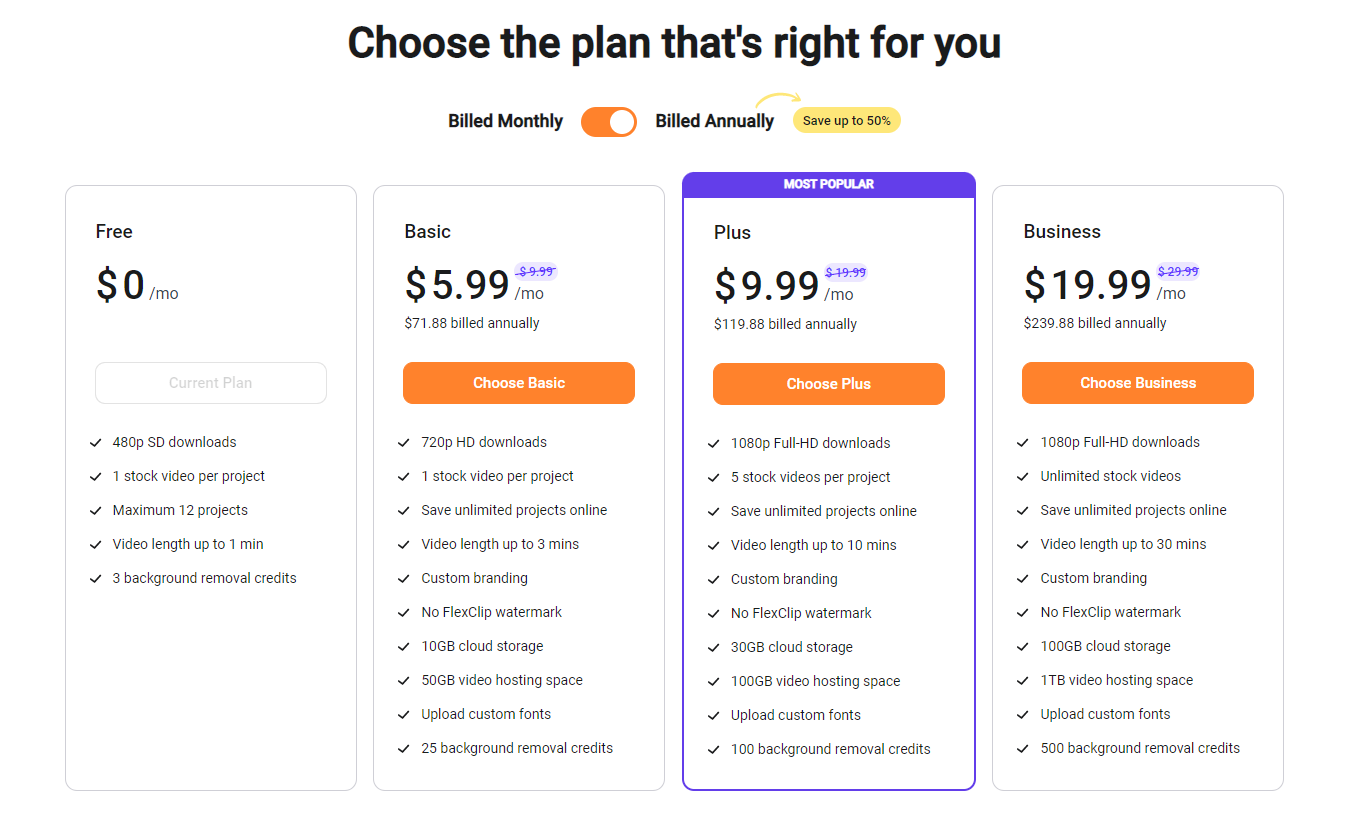
FlexClip 30% off Anual Plan BASIC PLAN
FlexClip Downsides ❗
While FlexClip is a legitimate online video editing tool, it does come with some limitations.
The editing tools on FlexClip are limited to cropping, rotating, adding filters, and adjusting color and other settings. It also lacks any audio editing tools, and you can only upload limited HD videos of up to 20 minutes.
While FlexClip is a useful tool for editing short video clips, it isn’t designed to handle large projects, which makes it a less practical tool for professional-grade video editing.
For a more in-depth look at FlexClip, you can visit:
Pros ✔️ & Cons ❌ of Flexlip
Pros
- Perfect Video Ads Builder
- No Need to save Projects on Local(Cloud Storage)
- Built-in templates and elements for faster workflow
- Even a beginner can create professional videos
- Affordable Vidoe editing solution for marketers
Cons
- Team collaboration is not possible easily
Pricing: 💲
The Free Plan is great for users who are looking to get started, but for those who are looking to start their service or business, the Paid Plans are very good. Those plans provide more features, as well as more powerful editing options.
FlexClip Comes with 4 Different Plans you can find details below:
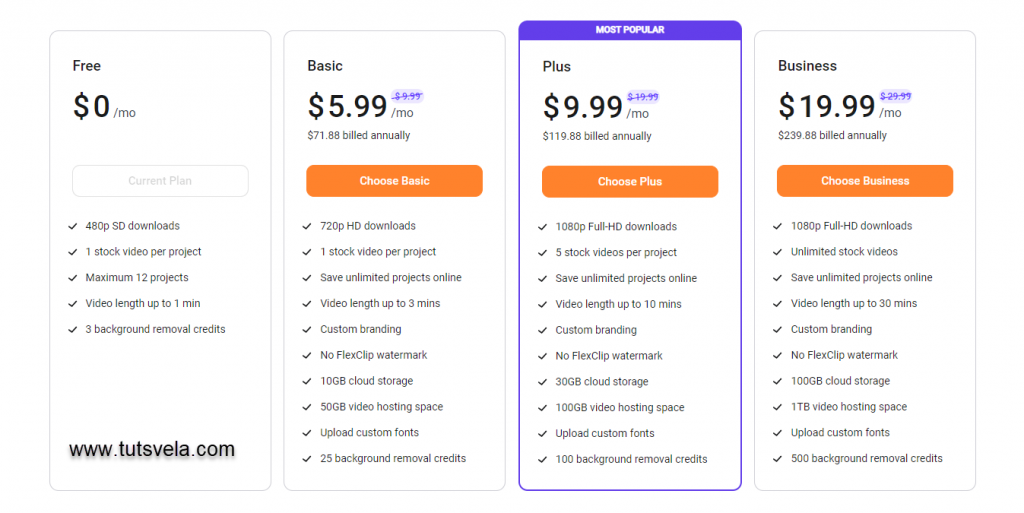
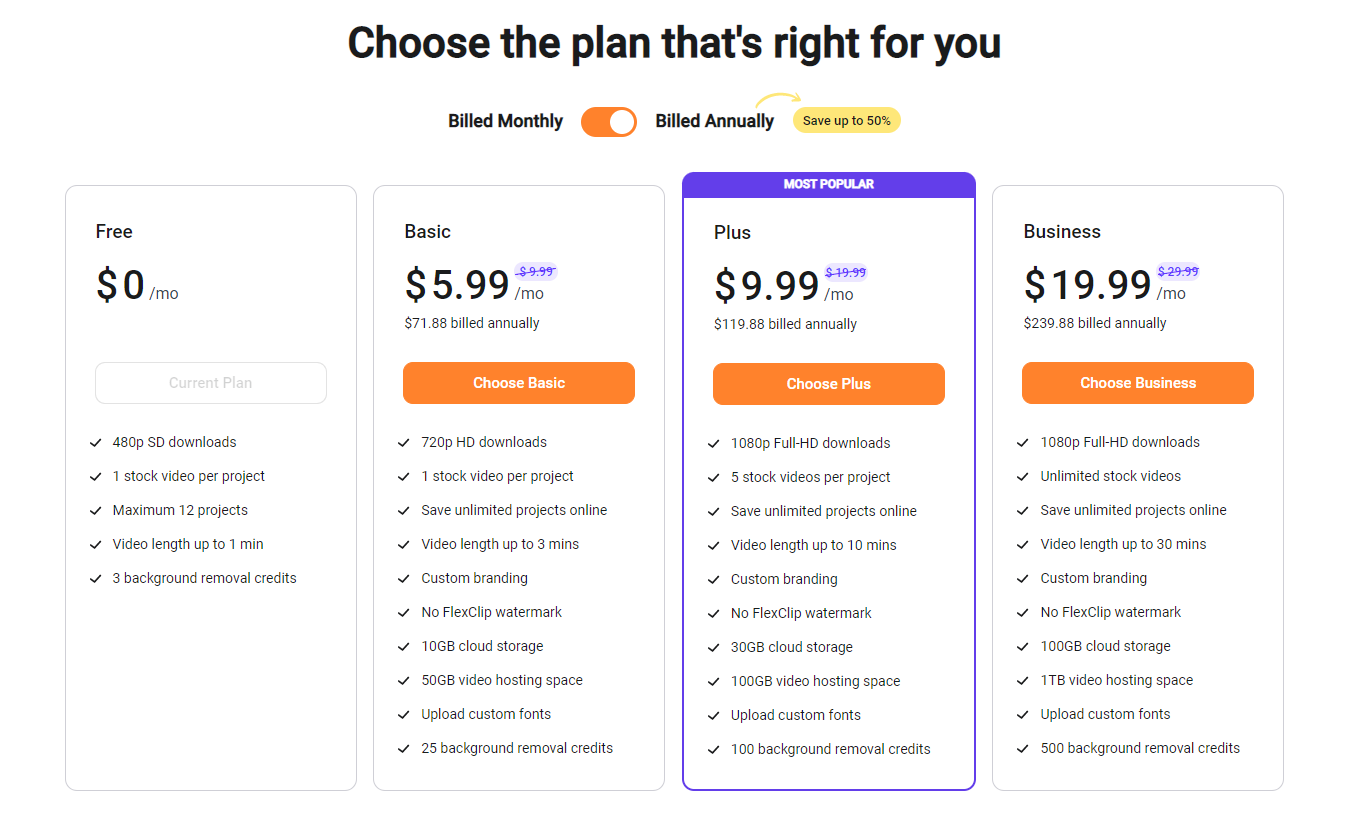
FlexClip 30% off on any Anual Plan
USE COUPON “SUMMER30“
Final Thoughts: Is FlexClip worth it? 🤔
Having an online presence in today’s society is critical for any business.
FlexClip is a free online video editing platform that allows you to easily create unique video content to share across social media. I hope that this article gave you some helpful tips about FlexClip. FlexClip is easy to use and works perfectly on mobile devices – which means you can make professional-quality videos anywhere, anytime.
FlexClip My Reviews

The Good
- Flexible Video Editing Experience
- Drag-and-Drop Video Creator
- Video Storyboard & Timeline
- 100+ Video Templates & Backgrounds
- Easy Video Overlays & Transitions
- Video Music Editor
- Brandable & Custom Video Creation
- Video Subtitle & Caption
- Social Media Sharing
- HD Video & Audio Quality
- Easy To Us
The Bad
- Can’t Edit Videos while offline
- The free version allows only 480p export
- Can’t add any team member
- Need to wait for the final video if you want to export it to your pc
If you want to create original videos, use speech-to-text audio, or edit existing videos, FlexClip is a tool that you should consider. I hope you’ll give it a try! If you have questions or concerns, please let me know in the comments below.
Thanks for reading!
FAQs ❓
Is FlexClip Safe?
FlexClip is used by over 10.000 users from all over the world. They have also received a high score on Trustpilot, which is the best online review platform. So In My Opinion yes FLEXCLIP is safe to use.
What devices FlexClip support?
At this moment, you can only use FlexClip on Google Chrome. A further enhanced version of FlexClip is coming soon.
Can I use my FlexClip video for commercial purposes?
It is possible to add photos, clips, music, and fonts to your FlexClip video. For commercial purposes, FlexClip videos may use the resources it provides. Unless you have the appropriate rights, your uploaded content, including photos, clips, and music, cannot be used commercially.
Ensure that any content you upload has the appropriate rights. Your FlexClip video cannot be used for commercial purposes if you do not comply with this requirement.
What video format and quality can I download?
Your video is available in MP4 format for download. Additionally, 480P, 720P, and 1080P video output resolutions are available.
Do I have to create an account to use FlexClip?
In order to use FlexClip online, you will need to create an account and log in.
Does FlexClip store any personal data?
Not at all. If you do not directly consent to Flexlip storing or using your personal data, Flexclip will never do so.

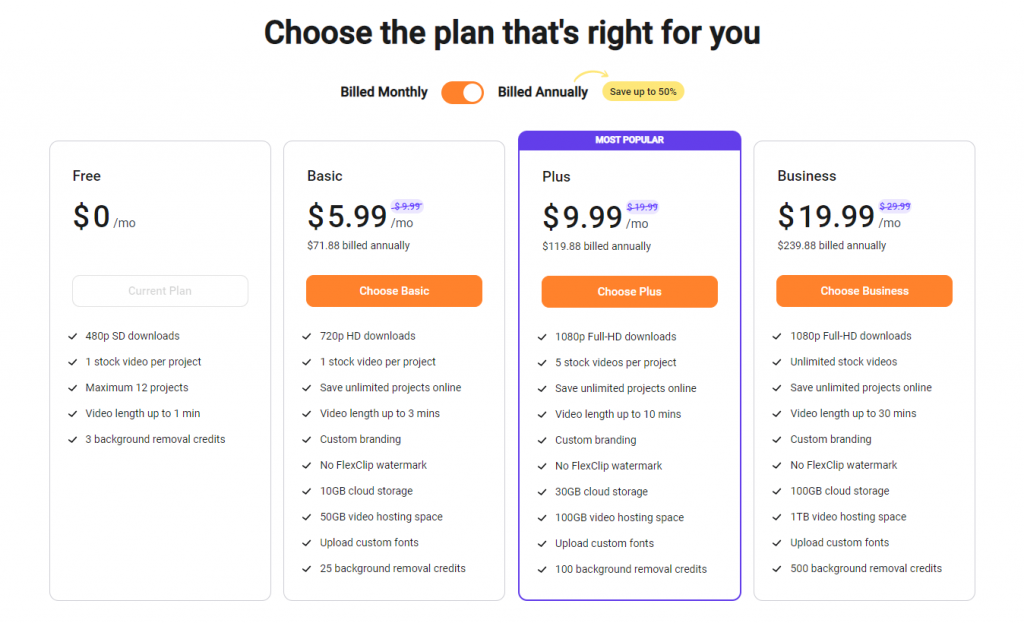
Best video editor software online
yes Indeed
A to Z guide, Thanks Salman
Thank you soo much brother