Are you going to Start Your Own Blog but don’t know which one is the Best Blogging Platform for you?
Let us walk you through the Best Blogging Platforms for Bloggers in 2024 to kick-start your Blogging Journey.
There are plenty of Platforms For Blogging Includes Free Blogging Platforms as well (You will get the basic services for free and You need to upgrade to a premium plan to get Advanced Features).
Depending on your requirements you can choose the one which suits your requirements the best.
Best Blogging Platforms
When it comes to choosing a blogging platform, there are a lot of factors to consider. But don’t worry—we’re here to help! Here are a few of the best blogging platforms available today.
- Self-Hosted WordPress (WordPress.org)
- Blogger
- WordPress.com
- Joomla
- Ghost
- WEBSITE MAKER
WordPress.org (Self-Hosted WordPress)
WordPress (Self Hosted) powers more than 30% of websites & blogs on the internet. I am mentioning Self-Hosted every time here because Self-Hosted WordPress & WordPress.com are different. We have discussed WordPress.com below in this article.
Now let’s come to the topic. WordPress.org is the Best Blogging Platform to date. It gives you full control over your blog. There are many free & paid themes & plugins available in the market to fully customize your blog as you want it to look.
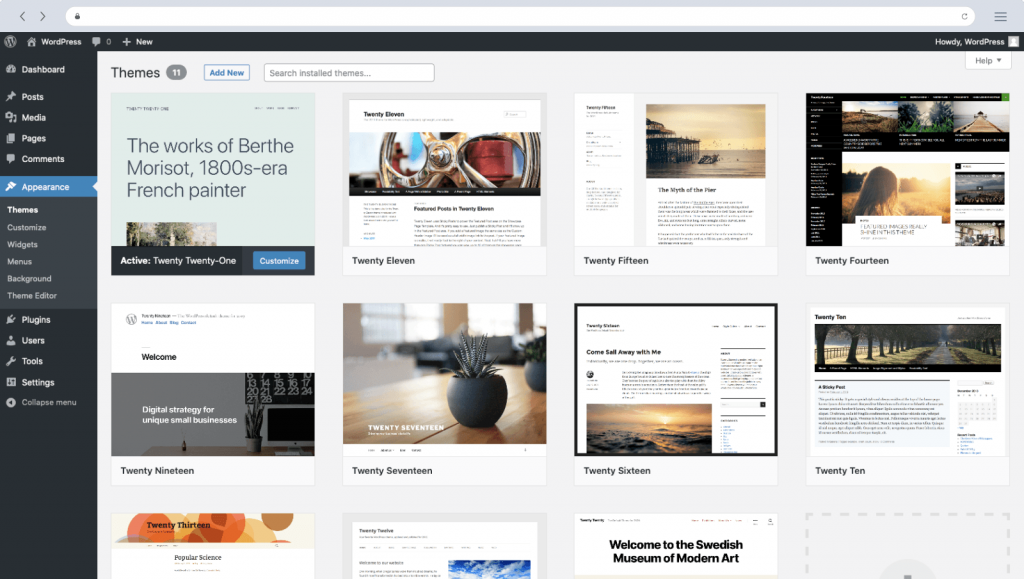
Image source: https://en-gb.wordpress.org/
You just need a Custom Domain & Hosting to host WordPress and start Blogging. You can also choose free hosting & domains available in the market but if you are serious about Blogging then you should go with a paid hosting plan.
Because there are lots of minus points of a free hosting plan. Such as Limited Resources, Downtime of your site will be very high, No support from the hosting team, etc.
So if you want to know how WordPress works, how to set up WordPress, etc then you can try this with the free hosting plans. But if you are ready to Start Your Blog then go with a paid plan.
There are many Hosting providers you can choose from like Namecheap, Hostinger, WPEngine, Liquid Hosting, Sudoly, etc.
Apart from hosting you will have to buy a Top-Level Domain such as .com, .net, and .org but .com is recommended by us.
Suggested Read: How To Start A Blog In WordPress From Scratch & Make Money?
Pros ✔️ & Cons ❌ of WordPress.org
Pros
- Ownership & Control: You will be the “Boss” of your blog. You will have full control over your blog.
- Millions of Themes & Plugins (Free & Paid Both): You can easily search and find the best theme & plugins for your blog from millions of free & paid themes & plugins.
- Support: If you face any issue while creating your blog then the web is full of WordPress.org tutorials and forums, Where you will find the solution for your issue.
- Easy to Use & Setup: It’s easy to set up. Almost every hosting company provides the facility of the one-click WordPress install and you can easily host WordPress.org in your hosting with few clicks. WordPress is fairly easy to use as well. There is a learning curve for WordPress.org which is super easy.
- Search Engine Optimization: It is one of the most crucial parts of a Blog to succeed and gain organic traffics from search engines. SEO can be super tricky for you if you are new. But WordPress.org made it super easy for newbie bloggers as well. By using some Free SEO Plugins you can easily optimize your blog.
- Cost: WordPress.org is a completely free CMS to install in your hosting. You just need to buy a domain and a paid hosting plan to set up a WordPress.org blog.
- Updates: unlike other Blogging Platforms, WordPress.org rolls out updates very frequently to fix bugs and increase security.
- Performance: WordPress.org blogs are Mobile Friendly and the performance of a WordPress blog is good which can be further optimized by using some plugins.
Cons
- Security: As you own the blog so the security of your blog depends on your hands. You need to take care of the security of your blog.
WordPress.org Pricing: 💲
WordPress.org is a free CMS software. You will need a domain and a hosting plan to start your Blogging Journey with WordPress.org. Many hosting companies provide a free domain for one year with their annual hosting plans. And a basic paid hosting plan can cost you around $3-$4 Per Month.
We recommend Namecheap & Hostinger for WordPress Hosting. WpEngine is also recommended by WordPress.org itself.
Namecheap

- FREE SSL
- FREE DOMAIN
- SSD STORAGE
- UNLIMITED BANDWIDTH
HOSTINGER

- FREE SSL
- UNLIMITED STORAGE
- UNLIMITED SUBDOMAINS
- BEST BUDGET HOSTING
Blogger
Blogger is the most popular Free Blogging Platform provided by Google. It is one of the Easiest Blogging platforms as well.
You can start your Blogging Journey for free with a .blogspot subdomain. But it’s recommended to use a custom Top Level Domain with your Bloggers Blog.
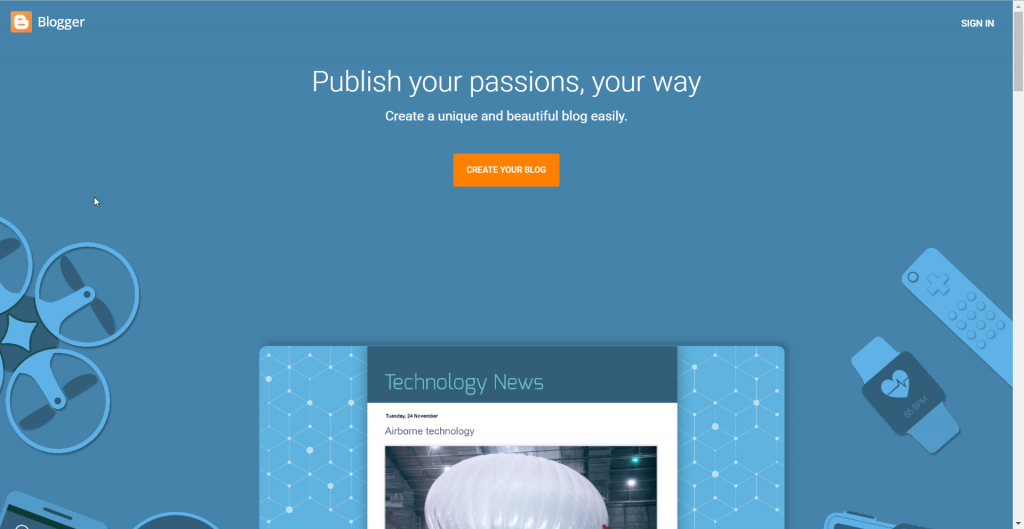
It is fairly easy to create a blog in Blogger and customize the looks of your blogger blog. You can read the full detailed step-by-step guide on How to create a Blog in Blogger & Upload a Custome Theme to customize it here:
- Step By Step Guide on How to create a blog in Blogger & Customize it?
Pros ✔️ & Cons ❌ of Blogger
Pros
- It’s Free: The major advantage of Blogger is it’s free for Lifetime. You just need to invest in a custom domain name and you can start your Blogging Journey.
- Easy To Setup & Use: It is quite easy to create a blog in a blogger and use it.
- Google Service: Blogger is a service provided by Google and The name Google is enough to give you the confidence to create a blog in blogger.
- Access to Source Code of Theme: You will have full access to the source codes of any template you want to use in Blogger. So it will be very easy to customize the look of your blog by tweaking the code.
- Performance: The performance of your blog that you create in Blogger will be super fast. And Page Speed of a blog is one of the major ranking factors of Google.
- Security: You will use a Gmail account to create your blog and to access the backend of your blog. And it is almost impossible to hack into Google Database to hack your blog.
- Support: Blogger is one of the oldest Platform For Blogging. So just like WordPress, you will find lots of tutorials, forums, and videos if you are stuck anywhere while creating or managing your blog in Blogger.
Cons
- Lack of Themes & Plugins: The default Blogger Themes are too old-fashioned and there are only a few pre-installed widgets that you can use for your blog. Yes, there are many free themes available in the market but still, they are very fewer in number as compared to WordPress.org and also you can’t install any plugin here to make your work easier.
- Customization: You should have some knowledge of HTML & CSS to tweak the source code of your blogger template and customize it as per your need.
- Search Engine Optimization: If you are using Blogger for your blog then SEO can be a bit difficult. You need to know a little bit of HTML to insert meta tags, and meta descriptions manually by tweaking the source code of your template. Also, there are no plugins available to help you with on-page SEO.
- Risk: Google is very popular to discontinue its products suddenly. So there is a risk included in using Blogger as your Blogging Platform. Apart from that, as you are using their platform to host your blog so they can delete it if you violate their terms and conditions.
- Updates: Blogger gets updates once in a while, so you might not get any new features soon.
Blogger Pricing: 💲
Blogger is completely free. You will just need to buy a custom domain if you don’t want your blog name to be very long and hard to remember for your visitors.
A Top-Level Domain such as .com, .org, and .net will cost you around $8-$10 USD for a year.
WordPress.com
WordPress.com is owned by Automattic INC. It has a very minimal price to get started and they also have 3 paid plans which we will discuss later.
It is different from WordPress.org but somehow WordPress.com uses WordPress.org as its core even though there are several limitations compared to Self Hosted WordPress. Such as you can’t upload custom themes or plugins which are the two most popular options in Self-Hosted WordPress.
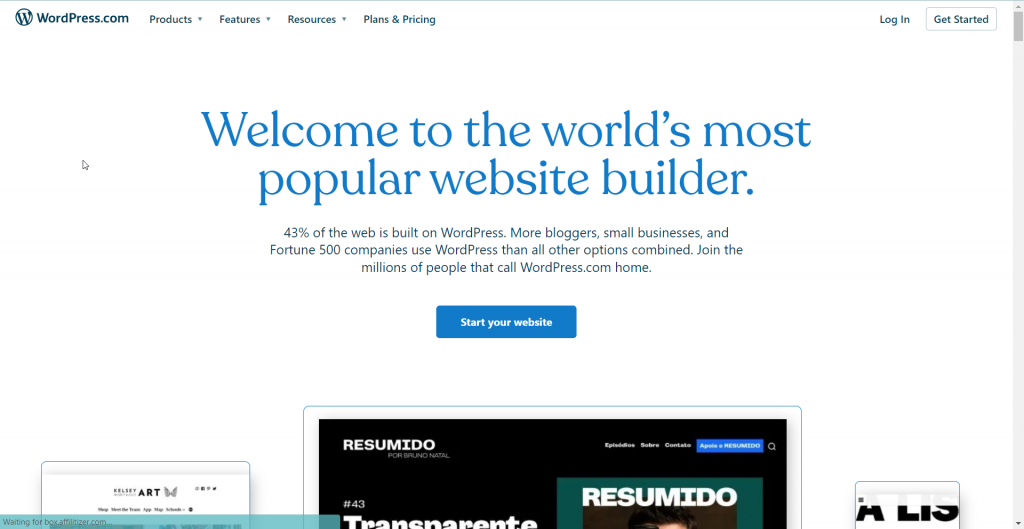
There are many other limitations as well. And due to these limitations, many bloggers are moving to Self Hosted WordPress from WordPress.com.
Pros ✔️ & Cons ❌ of WordPress.com
Pros
- Basic Plan with Limited Features: It is almost free to use with the WordPress.com subdomain and a branded link in the footer. In the basic plan, you will get free space up to 3GB and you will have to upgrade to their paid plan if you need more space.
- Updates: WordPress.com gets automatic updates so you will just have to focus on creating content instead of Updating your blog.
Cons
- Limited Resources: You will only get up Upto 3GB of Space for your blog and you will also not able able to use a custom domain in their free plan. if you need more space or want to use a custom domain then you will have to upgrade to one of their paid plans.
- Advertisement & Monetization: They will show their advertisement all over your blog if you are using their free plan. Apart from that, you can’t monetize your blog using ad networks like Google Adsense which is the most popular ad network for bloggers to generate revenue from the traffic of their blog. You are not even allowed to sell ads on your blog. Only if you are a Premium or Business plan user you can use their ad network “WordAds” to monetize your blog.
- Custom Plugins & Themes: You cannot upload any custom plugins or themes. You will have to use free themes and plugins available in their repository for free users. Only Premium & Business Plan users can use their Premium Themes & Plugins.
- Custom CSS: You can’t even use custom CSS to customize the look of your blog. Only premium & Business plan subscribers can use Custom CSS in their blog or site.
- Restricted Stats of Your Blog: You cannot use Google Analytics to track your traffic. Only Business Plan users can use this feature on WordPress.com.
- Risk: There is a risk in using WordPress.com as your Blogging Platform. They can suspend your blog whenever they think that you are violating their Terms of Service.
- WordPress.com Branded Link: Only Business Plan or above plan users can remove their branded WordPress.com link from their blog.
WordPress.com Pricing: 💲
- Free – Free For Lifetime
- Personal Plan – $4 / Month
- Premium Plan – $8 / Month
- Business Plan – $25 / Month
- e-Commerce – $45 / Month
Joomla
Joomla is one of the most robust open source Content Management systems (CMS). It offers various robust features to create more complex websites and web applications.
You can start your blogging journey with Joomla but as it is more robust so the learning curve can be a little bit longer if you want to use it for more complex projects.

Image source: WIKIPEDIA
There are many built-in features in Joomla which are missing in many CMS.
You will also find about 8000 extensions listed in the Joomla Extension Library that can help you to create your blog or any kind of Complex website & Web App. So you can consider Joomla as your Blogging Platform.
Pros ✔️ & Cons ❌ of Joomla
Pros
- Ownership: You will have full control over your Blog because Joomla is an Open Source CMS so you can install Joomla in your hosting for free. And as you are hosting it so you are the Boss of your Blog.
- More Advanced Features: Joomla offers many robust and in-built features that can help you to create more complex web apps and websites.
- One-click Installer: Approximately every hosting company provides a one-click Joomla install facility so It will be easier for you to install Joomla like WordPress.org
- Support: There is a huge community of Joomla Users. And if you face any issue while creating your blog or website then you will find quick solutions to sort it out.
- Built-in Multilingual Support: Joomla has this extensive built-in feature and you don’t need an extension to translate your blog or site into different languages.
- Multiple Templates: You can use multiple templates for your blog or websites in Joomla.
Cons
- No Official Template Library: There is no official Joomla template library so it will be difficult for you to find a suitable template for your site.
- More Developer-Oriented User Interface: For those who are not familiar with Joomla might face issues with a packed number of options in the admins’ dashboard. But with that being said, there are several extensions that make things a bit more User-Friendly for newbies. And you will be used to its interface once you start Blogging in Joomla.
- Learning Curve: As Joomla provides more robust features so you will need to put extra effort to learn Joomla.
Joomla Pricing: 💲
Joomla is an open-source CMS and it is totally free to use. You will just need to have a domain and hosting plan to start your Blog with Joomla.
Get Joomla Hosting From Namecheap and get Joomla pre-installed.
Ghost.org
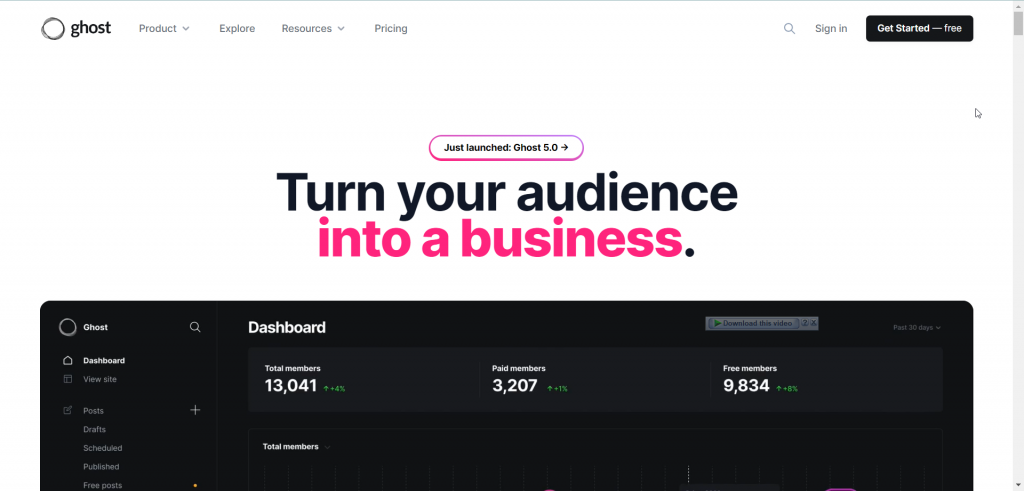
Ghost.org is an open-source, simple Blogging platform developed by Ghost Foundations purely for Blogging purposes. Like WordPress, There are two variants of Ghost.
- Self-Hosted (Free To Download & Use)
- Hosted On Ghost’s Servers. (Paid with 14-day trial)
Unlike WordPress.com, Ghost doesn’t provide any free plan. Though there is a 14-day free trial.
Pros ✔️ & Cons ❌ of Ghost.org
Pros
- Custom Themes: You can upload and use Custom themes in both variants of Ghost.
- Built-in SEO & Social Sharing features: Ghost has SEO & Social Sharing features built-in its core and you can use it without any plugin.
- Clean & Simple User Interface: The Ghost offers a simple and cleaner interface to its users.
- Free To Host In Self Hosting: You can host Ghost on your hosting server for free. It’s free to download and use.
Cons
- No Free Plan: There is no free plan in Ghost If you host your blog on Ghost’s Server. But with that being said, you can host it on your own hosting server for free.
- No E-commerce Support: It’s just a simple Blogging Platform. You can’t use it to create an e-commerce site nor you will be able to sell anything online (i.e. Online Courses, Digital Products) to increase your income.
Ghost.org Pricing: 💲
Annually Billing Plans:
- Basic Plan – $29/Month
- Standard Plan – $79/Month
- Business Plan – $199/Month
Monthly Billing Plans:
- Basic Plan – $36/Month
- Standard Plan – $9/Month
- Business Plan – $249/Month
Note: Instead of Going with the Paid plan of Ghost, You should buy a Hosting and install Ghost on it. It will be more reliable, easy, and cheaper than the Ghost-paid plan.
Final Thoughts 🤔
We have given you the best possible guide on the 5 Best Blogging Platforms. It might not be 100% accurate because Everyone has different needs from their Blogging Platform, so this guide won’t recommend one Blogging Platform over another. Instead, I hope it will highlight some of the important features and functionalities available with Blogging Platforms.
Now, it’s your turn – which Blogging Platform is your favorite?
Let me know in the comments below – I’d love to hear from you!


Thanks for sharing the blog and this great information which is definitely going to help us.